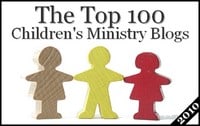I still believe that one of the best ways to minister to children is with the “Children’s Church” model.
I still believe that one of the best ways to minister to children is with the “Children’s Church” model.
Call it “Children’s Church”, “Kids Church”, “Junior Church”, “Large Group Time,” etc. Whatever it’s called, it’s important to promote unity through corporate worship and teaching.
During this series on Making Your Children’s Church Better, we will explore the little details that make a huge impact. Today, we’re talking “Transitions”. In the last 7 months, our family has had the privilege of traveling the United States and observe the services for children in churches and at Kids Camps. We’ve seen the good the bad and the ugly when it comes to service planning and presentation… and the transitions stood out the most. So, here are few of my thoughts, tips, ideas and advice for keeping your Children’s Services moving along smoothly:
Know what you’re going to say before you start speaking
- Have a transitional statement and make it intentional: Don’t start your statement with: “Alright…”, “OK…” and “Well…” These are so common and it makes you sound like you’re unsure about what to say.
- Consider a “grabber statement” as your first line: “Something REALLY embarrassing happened to me the other day…”; “When I was a kid…”; “I’m bringing my teddy-bear next week! So should you for our pajama day!”
- Ask the kids a question that you’re confident they will answer: “Does anyone here like candy? I thought so – I’m going to give some away…”; “Don’t you wish you had more money?”
- Get kids to respond by doing something rather than just raising their hands: “If you’re excited to be here shout ‘Oh Yeah!”; “When I count 3-2-1, Jump out of your chair and give me a big cheer!”; “Give someone next to you a high 5!”; “Knock-knock…I said: Knock-knock…”
- Affirming statements will surprise your audience: “WOW…The kids in this room are pretty awesome.”; “Good morning, I’m so happy that you’re here!”: “I love getting to be with you – You kids are great!”
- Get the group to mimic you: Clap your hands in a pattern and point to the kids. Keep doing it until everyone is doing it. Start chanting something that has to do with your segment: “Kids Camp is almost here… Kids Camp is almost here… Kids Camp is almost here…” Motion to the kids to start chanting with you – getting louder and louder as you go.
Music Transitions help to set a mood.
I love Music – it’s powerful and can be so useful in ministry. But like anything, it’s a tool that should enhance the message or segments that have already be prepared. Background music can be found in a variety of places. I personally don’t like using music with recorded lyrics as background music when teaching – I feel that it will detract from what’s being talked about. I also don’t like altar music that is popular worship music if I’m talking over the top – again, it can be distracting. I don’t mind using worship music with lyrics while children are praying during a prolonged prayer time.
I highly recommend the background music produced by Brian Dollar and High Voltage Kids, music by friend and mentor Randy Christensen and music by Gospel Magic/Music Producer, Arthur Stead.
Here’s how I use a background music for transitions and segments:
- For Segments: I prefer to use music to create a mood during a segment When the assigned person begins talking the background music chosen fades in just loud enough to be heard but not overpowering.
- For Characters: Music that’s used for characters is typically used to introduce the character with a few seconds of the music playing on the front end and to dismiss the character as they leave with a few seconds of music continuing and then fading away once they leave. When the main teacher begins to interact with the character, the music fades down to a very low level. In some cases the music might change to reflect the character’s dilemma or interaction. In other cases, the music might fade away altogether.
- For Teaching (gospel magic routines and object lessons): The music starts immediately as the main teach begins talking.
- For the Main Illustration: The music begins immediately as the main teacher begins talking.
Video Transitions help to set a mood.
Kids live in a visual, digital age and using visuals is so important. There are many ways to use video clips as teaching tools, but this post is specifically about transitions. Again, I highly recommend the background music produced by Brian Dollar and High Voltage Kids.
- For Segments: As I am finishing my segment, the media team already knows my final statement. as soon as I say the final word in my final statement, they know to start the video. The video plays for a 3-5 second duration when the next person begins talking. As that person begins talking the video fades away and just a screen shot of the video remains on the screen.
- For Characters: I do create intro animated and static videos (videos in which there is no movement on the screen, just an image that relates to the character) with music in the background to help introduce the character. again the music-video is typically used to introduce the character with a few seconds of the music playing on the front end and to dismiss the character as they leave with a few seconds of music continuing and then fading away once they leave. When the main teacher begins to interact with the character, the music fades down to a very low level. In some cases the music might change to reflect the character’s dilemma or interaction. In other cases, the music might fade away altogether.
- For the Main Illustration: I believe a good “bumper” video can be a great way to transition into your main message. A “bumper” video is similar as a transition video used for various segments, but it’s customized with the title of your series and/or the title of the message. It’s only 10-20 seconds with music and video footage or animation that relates to your topic. Many curriculum companies include “bumper” videos for Large-group times. A “bumper” video can be easily created with the modern video editing software as well as creating animated slides in PowerPoint and Keynote that can be exported as digital video files. Perhaps I will demonstrate how I use Keynote to accomplish this in a later post.
A few More Thoughts
- Timing is Crucial from Segment to Segment: In other words, if there is a leader on the stage presenting the announcements and I am the next person who is supposed to present the offering. I don’t want to be hanging out in the back of the room waiting for the person on stage to finish and motion to me or have to introduce me so I know when to start making my way up to the stage… thus leaving an awkward moment of silence or an awkward moment of the leader having to figure out what to say while I’m meandering my way to the stage. Instead, I want to know the list of announcements… and their order… and what the previous leader’s final statement will be. As the final announcement is starting, I make my way to the front. During the final statement, I start to walk on stage so I can begin my segment.
- Stop Introducing the Next Person: Unless they are a guest-speaker or someone who is not known to the kids. Otherwise, use the methods already listed to make the transitions smoother.
- Have a Microphone in your Hand or on your Ear: That way, when your segment starts, you’re not speed-walking to the opposite side of the stage to get it. Or, your not aimlessly searching around and asking,”What Mic do I use?” BTW: make sure it’s been tested and is functioning properly.
- Props or Visuals In Place and Ready: If your segment begins with you walking on stage and picking up a prop, hand-out example, offering bucket or other visual — double-check that its in it’s place and ready to be used.
- Get Everyone On the Same Page: Do meet with all presenters and the media team so everyone knows how to handle the transitions. It might be necessary to have a walk-thru rehearsal where media cues are practiced and opening and final statements are practiced. I suggest using PlanningCenterOnline.com to plan your services that will include the lengths for segments and transitional/media cues. There is a free version that can get you started.
You can find even more videos at WorshipHouseKids.com