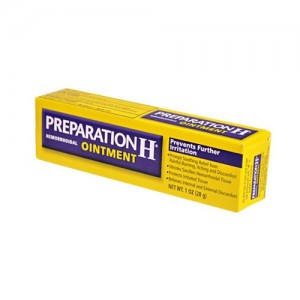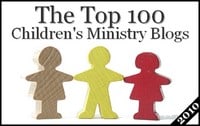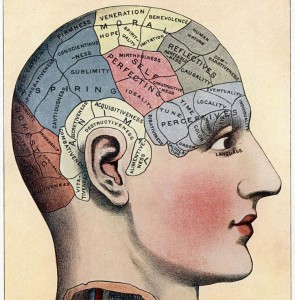 Memorize It
Memorize It
Knowing what you’re doing is different than planning what you’re doing. Again, you can start collecting your ideas and putting together all the stuff to make the service a success. But, if you don’t know WHAT you’re doing in the moment… it can create a moment of confusion, embarrassment or the sense from the audience that you aren’t prepared for them. Even though, some of these items may be similar to the earlier section on Preparation… this list really is really all about “knowing” your service. Memorization in a kids service has very little to do with knowing each service word-for-word or action-for-action – it has more to do with knowing the details enough to keep things moving along for so the audience will stay focused for maximum ministry results.
- Know and be able to quote the main scripture – you’ll want to reference back to it during your teaching times.
- Know and be able to quote the main idea or key point you want the kids to walk away with… you can’t get something into a kids world until it’s in you’re first.
- Make and use a schedule of the service – As I mentioned in the last post, I prefer Planning Center Online. It gives you ways to schedule each item in your service and assign it a time. You can also use it to schedule team members for each item.
- Outline your stories, object lessons, gospel magic routines, illustrative sermons and even skits. It’s not necessary to have it all memorized word-for-word. But if you know the main points and can elaborate on them, you’ll be more confident as you teach.
- When doing an illustrative sermon or when many props and visuals are being used in one service, put them in order of their use on your table, in your box or from left to right on the stage or presentation area.
- Make your team aware of what props and visuals you are using so those items don’t get touched, moved or end up getting put away before the service starts (I’ve had it happen).
- Put a bookmark in your Bible where the main Bible story is found. Mark the passage with a highlighter or red pen… You ARE opening your Bible with the kids and having THEM read Bible stories with you – aren’t you?
- Make sure everyone understands their cues for their parts. Music cues, key words, graphics on the screen or knowing that “…immediately after such-and-such happens…”, is when the next person needs to be walking on stage will help keep transitions smooth.
- It helps to have a rehearsal with others involved, even if it’s just a walk-thru of each thing happening in your service.